The Audio Table
You can use the Audio Table to look at the contents of JMRI Audio objects.Note that you can sort the table by each of the columns; just click on a column heading.
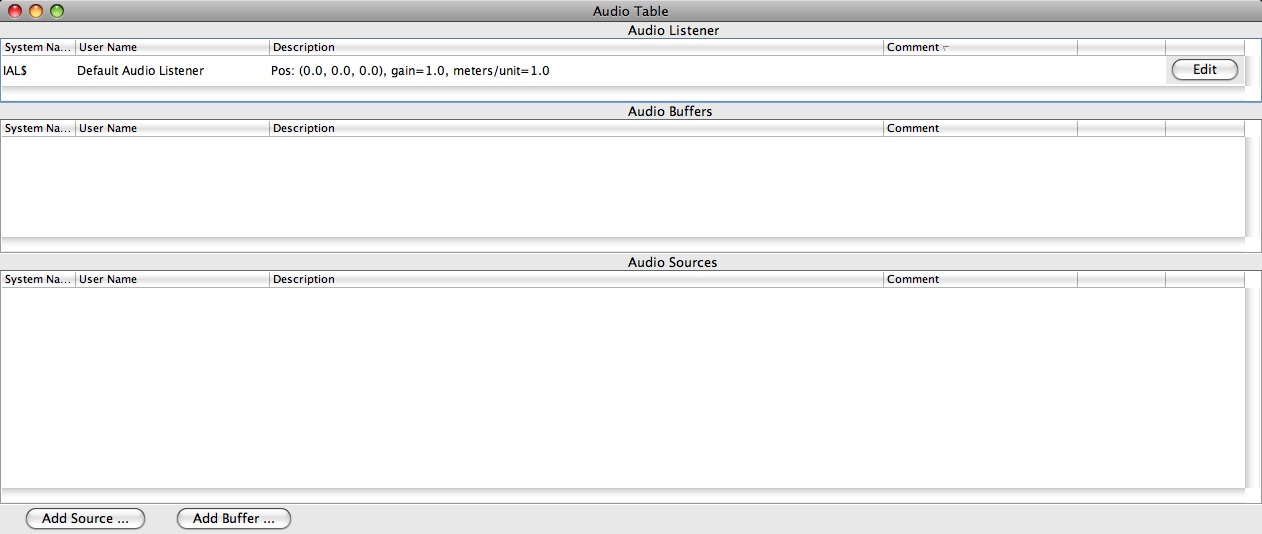
To create a new Audio object, click either the "Add Source..." or the "Add Buffer..." button at the bottom left of the pane.
For more information on Audio objects, see the Audio help page.
