Hardware Support: Uhlenbrock Intellibox
JMRI can communicate with an Uhlenbrock Intellibox via the
Intellibox built-in serial port, the Intellibox II/Basic USB port
and the LocoNet™ protocol.
This page provides details on the possibilities.
Supported Hardware
Command Station
- Intellibox
- Intellibox IR
- Intellibox Basic
- Intellibox II
- IB-Com
- Fleischmann Twin Center (software version 1.1 or later)
Limitations
- Full support of Intellibox-II has been added to JMRI in version 3.11.1 and up. It is not available in previous versions 3.10 and below.
Connecting
Direct serial connection
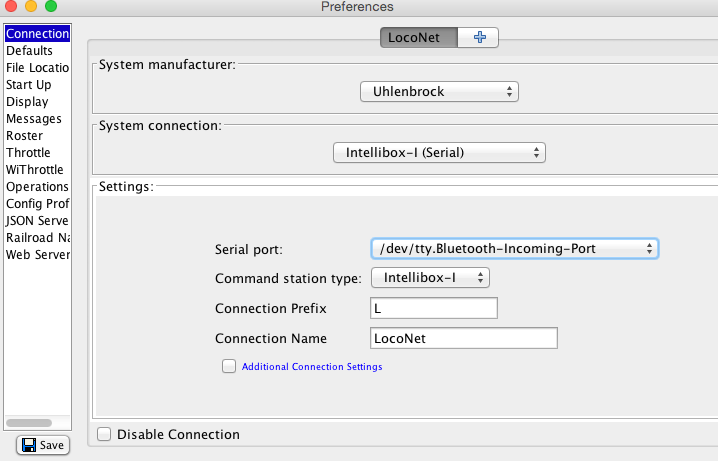 This section is applicable to the
"Intellibox-I" group, which includes
This section is applicable to the
"Intellibox-I" group, which includes
- Intellibox ref. 65000
- Intellibox IR ref. 65050
- Fleischmann Twin Center (software version 1.1 or later)
Configure the options of your Intellibox-I command station to be:
- SO 2 value 4 (Select LocoNet protocol in the interface)
- SO 5 value 1 (Use 1 stop bit on the serial port)
- SO 6 value 255 (CTS never set false due to pressing a stop button)
- Baudrate 19200
Then start the JMRI program and configure it by opening the Preferences menu and:
- Select "Uhlenbrock" as the System Manufacturer on the Connections tab
- Select "LocoNet Intellibox-I (Serial)" as the System
Connection protocol
The direct Serial protocol for Intellibox-I was named "LocoNet Intellibox Serial Port" up to JMRI version 3.10. - Select the appropriate serial port on your computer
- Select 19200 baud
- Select hardware handshaking
Note that the hardware handshaking in the Intellibox serial port is not entirely reliable, and messages can be lost if you have a lot of traffic. For running a complicated layout, we recommend you consider a LocoBuffer-USB, PR3 or other interface that will let you connect JMRI to the LocoNet port of the Intellibox instead of the serial port. See the LocoNet connection section below.
Direct USB connection
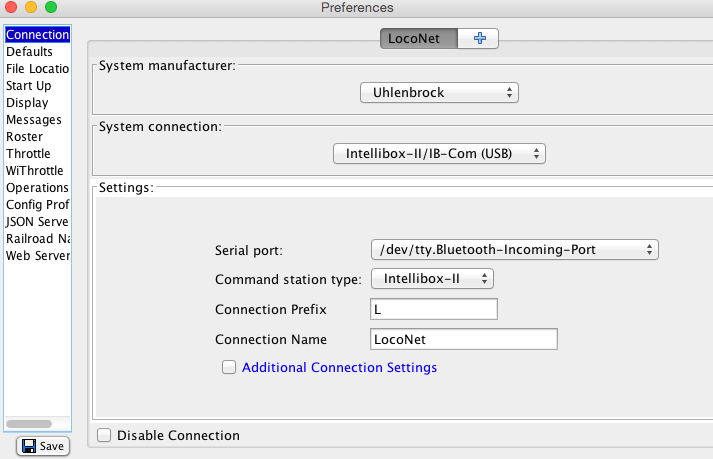 This section is applicable to the
"Intellibox-II", which includes
This section is applicable to the
"Intellibox-II", which includes
- Intellibox II ref. 65100
- IB-Com ref. 65070/65071
- Intellibox Basic ref. 65060
Start the JMRI program and configure it by opening the Preferences menu and:
- Select "Uhlenbrock" as the System Manufacturer on the Connections tab
- Select "LocoNet Intellibox-II/IB-Com (USB)" as the System Connection
LocoNet connection
You can connect an Intellibox Command Station to a LocoNet, using any of available LocoNet connection methods.
Intellibox command stations are divided into two groups:
"Intellibox-I (Serial)":
- Intellibox ref. 65000
- Intellibox IR ref. 65050
- Fleischmann Twin Center (software version 1.1 or later)
"Intellibox-II (USB)":
- Intellibox II ref. 65100
- IB-Com ref. 65070/65071
- Intellibox Basic ref. 65060
Start the JMRI program and configure it to:
- Select "Uhlenbrock" as the System Manufacturer for your connection.
- Select the appropriate System Connection for your hardware, either Intellibox-I or -II.
- Select the serial port used for this connection.
- The single corresponding Command Station (group) choice will be selected automatically.
- If desired, adjust the system prefix and connection user name.
Note that an existing panel contains a certain prefix and changing this option here will lead to an error upon loading such a panel.
Save and restart.
JMRI Uhlenbrock Tools
The Intellibox Command Stations can't be configured over their LocoNet connection. Please use the keyboard and consult the manual.
