Hardware Support: Märklin Command Station 2 (CS2)
JMRI can connect to a Märklin Command Station 2 using
the built in Ethernet interface.
It is possible for multiple PCs to connect to a CS2 using
IP/UDP.
The CS2 uses its own CAN BUS protocol running over UDP; responses from the CS2 are sent out as a broadcast message and therefore the PCs connecting to the CS2 must be in the same IP subnet otherwise the reply messages will not get seen.
This implementation of the CS2 CAN protocol was developed and tested on CS2 firmware version 2.
Support for the Märklin CS2 was first available in JMRI 3.1.1.
Limitations
This interface is still under development; if you find any issues then please raise a issue on the JMRI users mailing list.Consisting, and Programming are not yet supported.
Connecting
To configure the connection:
- Open the JMRI "Preferences" under the "Edit" menu,
- Select "MARKLIN" as the manufacturer, and Command Station 2 as the Connection type,
- Enter in the address assigned to the CS2.
- Click "Save".
Turnouts, Sensors, Throttle and power support is available for a JMRI-connected CS2 unit.
Throttle support includes the ability to select a specific
protocol (Märklin, DCC & mfx) 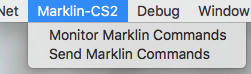
JMRI Tools
Monitor Marklin Commands
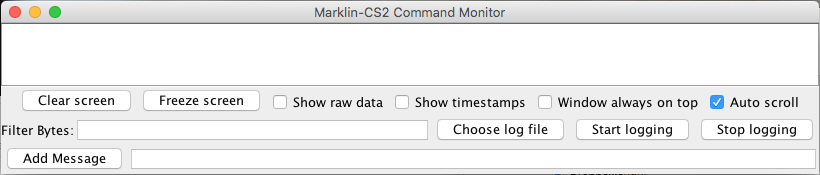
Send Marklin Commands
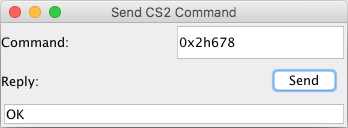
Enter a message as a hex string, starting with the prefix 0x e.g.
0x4467. Press [Send] and wait for a reply from
the CS2 connection to appear in the Reply field.
