JMRI: Memory Monitor Tool
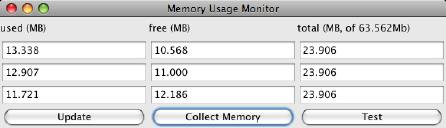 The Memory Monitor
Tool lets you see how much memory JMRI is using in your
computer.
The Memory Monitor
Tool lets you see how much memory JMRI is using in your
computer.
There are three columns in the display at the top:
- "Update" - puts a new series of values in the display
- "Collect Memory" - reduce the amount of used memory to the minimum possible by asking Java to run a garbage collection
- "Test" - Run a test of the memory allocation and collection process (not needed by regular users)
The upper part displays information about memory. Each time you press the "Update" button, the bottom line gets new values and the older values are moved up.
- The left column is the amount of memory currently in use.
- The middle column shows the amount of memory currently allocated to JMRI, but not in use. This is free for later use.
- The right column is the total memory available to JMRI.
