JMRI: MERG CBUS Event Request Monitor Table
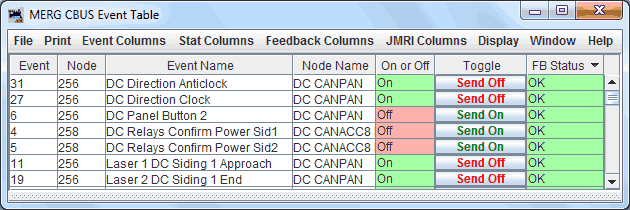
The MERG CBUS Event Table displays event information on your CBUS connection.
Both incoming to JMRI and outgoing messages are logged to the table.
While the window is open, it will maintain a list of short on / off events, long on / off events, extended OPC on / off events, on / off accessory response events.
Each event and node combination is unique, the maximum event number is 65,535.
The maximum node number is also 65,535.
The table will always start with no entries, data is not maintained between sessions.
You can open the table automatically by adding it to your JMRI startup action list.
PanelPro > Edit Preferences > Start Up > Add > Perform Action > Open CBUS Event Table.
Short event codes will be stripped of any node number contained within the event CAN message.
All numeric values decimal.
Columns
Columns can be selected for display via the top menu bar, these are split into 2 categories.
- Event Columns
- Feedback Columns
The column order can be rearranged by dragging the column header.
Change the column sort order by left clicking on the column header.
Event Columns
- Event : Event ( or device ) number reported within an event CAN message.
- Node : Node number reported by an event CAN message.
- Event Name .
- Send Request : Sends a request event. If the the event has a node number, this will be a long event otherwise short.
- Delete : ( The request event will be re-added to the table if re-heard on the network. )
Feedback Columns
- FB Status - Status of the very last feedback request. OK, Waiting or NO Feedback.
- FB reqiured - Number of response events required to prove.
- FB Outstanding - Number of feedback events are currently outstanding.
- FB Timeout - ms before alerts set in.
- FB Event - If another event is feedback for this event, add the other event number.
- FB Node - If another event is feedback for this event, add the other event node number.
When an event is sent by JMRI which has a number in the feedback response column, the event request table will listen for its response and warn if this is not received.
The system will listen for a feedback event in the form of a response event, or a normal on off event. The response events do not have to status ( on or off ) match, and can be any of the data lengths.
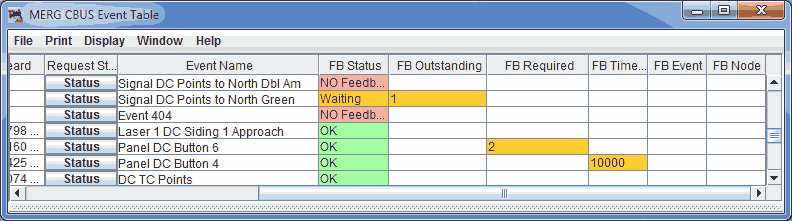
Requesting Event Status
On clicking Status, JMRI sends an event accessory status request message to the network, long if the event has a node, short if without.
This triggers a JMRI event listener which awaits a response from the event, either a request response or a normal event is accepted as a response.
If nothing is set in event feedback, the default timeout is 4 seconds from the same event and node combination.
Some users may want to create a new JMRI turnout, sensor or light
to represent the get status button and send the event request status message.
The hardware addresses for these request events would look something like:
| Hardware Address | Ops Code Hex | Ops Code Translated | Node Dec | Event Dec |
|---|---|---|---|---|
| X9A0000007B | 9A | Accessory Request Short | 0 | 123 |
| X92007B01C8 | 92 | Accessory Request Long | 123 | 456 |
There are a few methods within JMRI of sending this event to ping every few seconds, one being to create a jython script to ping 1 sensor every few seconds, and use logix on this 1 sensor to create other ping event status requests outputs.
When an event response request message is heard on the network, the event table will listen for event feedback.
Supported Operation Codes
- ASRQ - Sent when user clicks status button, node number 0
- AREQ - Sent when user clicks status button, node number > 0
Received OPC's can be from other JMRI components, or from an external CBUS connection.
All opscodes defined as an accessory event ( with the exception of Fast Clock ) are constant listeners, ie
- ASRQ / AREQ - Autostarts feedback timer for the associated event.
- ACON / ACOF
- ARON / AROF
- ASON / ASOF
- ARSON / ARSOF
- ACON1 / ACOF1
- ARON1 / AROF1
- ASON1 / ASOF1
- ARSON1 / ARSOF1
- ACON2 / ACOF2
- ARON2 / AROF2
- ASON2 / ASOF2
- ARSON2 / ARSOF2
- ACON3 / ACOF3
- ARON3 / AROF3
- ACDAT
- ARDAT
- ASON3 / ASOF3
- DDES
- DDRS
- ARSON3 / ARSOF3
Variance to MERG CBUS Developers Guide 6b
In this data model, it is assumed that event and node combinations are the unique factor.
Any event OPCs sent with extra data bytes will be logged according to its core event and node combination, irrelevant of extra data bytes.
JMRI Help
You can view this help page within JMRI by selecting Help > Window Help in the top bar of the MERG Event Table window.
The CBUS Console can help you figure out what events are happening on your layout.
Main JMRI MERG CBUS Help page.
