JMRI: Aspect Signaling
Controlling model signals in a prototypical manner
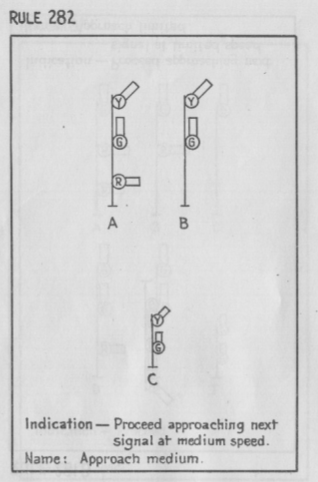 Protoypical signal systems present "Aspects" to the engineer to tell him
how to run his train. The "Stop" aspect, for example, is
pretty simple: "Stop the train". The "Approach medium" aspect
indicates something more complicated: "Proceed approaching
next signal at medium speed". Each aspect has an associated
"indication", which is usually codified in a railroad's Rule
Book.
Protoypical signal systems present "Aspects" to the engineer to tell him
how to run his train. The "Stop" aspect, for example, is
pretty simple: "Stop the train". The "Approach medium" aspect
indicates something more complicated: "Proceed approaching
next signal at medium speed". Each aspect has an associated
"indication", which is usually codified in a railroad's Rule
Book.
The picture to the right shows an example, Rule 282 from the 1946 AAR rule book (Aspect: Approach Medium).
JMRI Support for Aspect Signaling
A collection of plain instructions let you set up Signaling in 7 Quick Steps.
Aspect Signaling is supported in JMRI using three of the Signaling Tools:
- Signal Mast
objects represent an entire signal with one or more Signal
Heads. A Signal Mast can operate all its Heads, as required
to do full prototypical signaling based on aspects. When
its Aspect is set to e.g. "Approach medium", JMRI handles
the layout communication needed to make the signal on the
layout display the right colors.
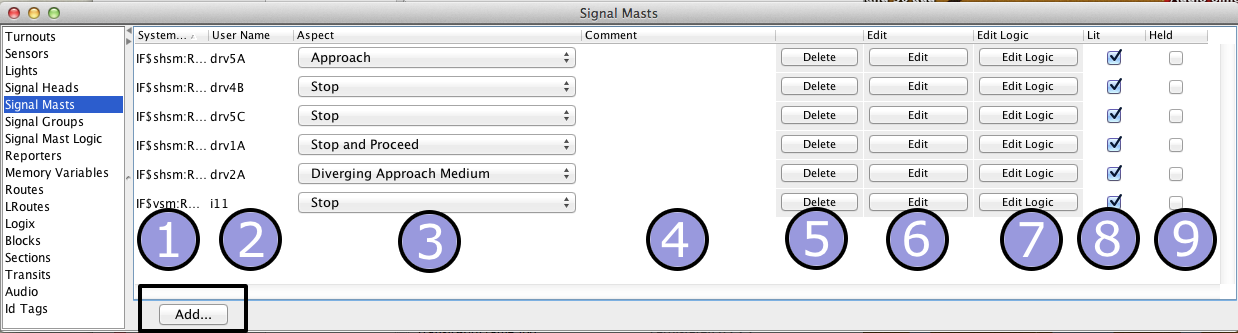 Signal Masts are
configured through the
Signal Mast Table. You add new ones with the "Add..."
button below the table, which takes you to the
"Add Signal Mast" window. There you specify what kind
of signaling system is to be used (see the list below), the specific signal type
eg. "double searchlight" or "double head dwarf" and which
Signal Heads this Mast is going to drive.
Signal Masts are
configured through the
Signal Mast Table. You add new ones with the "Add..."
button below the table, which takes you to the
"Add Signal Mast" window. There you specify what kind
of signaling system is to be used (see the list below), the specific signal type
eg. "double searchlight" or "double head dwarf" and which
Signal Heads this Mast is going to drive.
You can add a Signal Mast icon in the Panel Editor by right clicking at any location and choosing "Add item > Signal Mast".
In Layout Editor enter the Signal Mast address and shift click on a turnout or anchor point on the panel where you want to place a Signal. The Signal Mast icon will display the images specified in the appearance definition for that particular Signal Mast type and system. The Signal icons displayed on your panel are part of a Signal System and they can't be changed individually by the user like Turnout icons.
Image on the right: Rule 281 Signal Icons from the AAR-2 Signal System.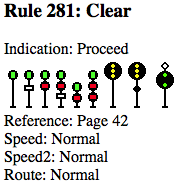
- Signal Groups
are used to define a number of Signal Heads, where only one
Signal Head can be illuminated at any given time, depending
upon the state of the associated Signal Mast and a set of
conditions.
Signal Groups would be used where additional indicators are used to support the main Signal Mast, such as Junction, Route or Speed displays. These indicators provide additional information to the driver (US: Engineer) that is not given by the main Signal Mast. Such indicators are frequently seen in European and UK signaling. - The Signal Mast
Logic tool allows the Signaling Logic to be built
up as pairs of conditionals between Signal Masts on the
layout. The Signal Mast Logic will use the states of
Blocks, Turnouts, Sensors and adjacent Signal Masts to
determine what Aspect a Signal Mast should be
displaying.
If the layout has been drawn up using the Layout Editor and Signal Masts have been placed on the panel using the various tools, then it is possible for all the Signal Mast Logic to be dynamically built, with little user intervention. For panels created with Control Panel Editor some of this information has to be entered manually.
Signal Head objects in JMRI are not aware of their position on a mast and the Signaling System they are part of, so as individual objects they can't show Signal Aspects. Individually they can only be set to specific Appearances (colors), either from the Signal Head Table or via Logix.
How does it work?
In short, a set of files for the selected Signaling System
contains the basic code to determine which combinations are
available in the Signal Mast
Logic tool.
In the xml/signals directory located in the JMRI program
directory, there is a directory for every Signaling System
that has been defined, with one "aspects.xml" file which
lists all of the possible Aspects plus a number of
"appearance..." files (i.e.
appearance-one-searchlight.xml), each of which
describes the possible Aspects based on one Signal Mast type.
These essentially say "if the next signal has an 'x' aspect,
then the current one needs to show a 'y' aspect" (more details).
The Signal Mast Logic table is then used to check which
Signal Mast pairs are active in the Signal Mast Logic and
whether the Aspect should not be 'Stop'. This is done
by looking at Turnout positions (if applicable), Block
occupancy and - possibly - Sensors. On the Signal Masts tab
you might even specify additional Signal Masts to watch, e.g.
for an Interlocking. For any Signal Mast, there can be 1 to n
destination Signal Masts, one of which is active based on the
positions of Turnouts connecting the protected Blocks.
If everything is OK, then the appropriate "appearance..."
file for this Signal Mast type will be used by the Signal
Mast Logic to assign a new Aspect based on the Aspect of the
next Signal Mast.
This covers the basic workings in a very high level overview.
(Thanks to Dave Sand)
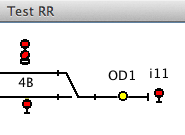
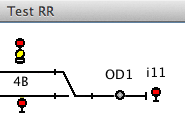
Signal 4B showing the "Stop" Aspect when sensor OD1 is Active (at left) and "Approach Diverging" when the block is empty (at right).
Available Signaling Systems
JMRI users have provided the following pre-defined Aspect Signaling Systems:- Basic
- A non-prototypical set of aspects and appearances that most model railroaders will understand easily.
- AAR-1946
- American Association of Railroads 1946 rule book
- Amtrak-2010
- Amtrak Northeast Corridor Color Position Light signals
- B&O-1957
- 1957 B&O
(Incomplete, not finished as of JMRI 3.10.) - B&O-1980
- 1980 B&O Corridor Color Position Light and semaphore signals
- B&O-2009
- 2009 B&O (CSX)
- B&O-Semaphore
- 1969 B&O Semaphore masts only (works with B&O-2009 CPL)
- BN-1989
- Burlington Northern Oct. 1989 rule book
- BNSF-1996
- BNSF Railway 1996 rule book
- BR-2003
- British Rail 2003 rule book
- CFL-2014
- Current (2014) Luxemburg railways (Societé Nationale des Chemins de Fer Luxembourgeois)
- CROR-2008
- Transport Canada (TC) 2008 O-0-93 rule book
- CSD-1962-zakladni – CSD-1962-cestova – CSD-1962-vlozena – CSD-1962-mechaniky – SZDC-2015-zakladni
- ČSD – Československé státní dráhy – Czechoslovakia signal definition 1962
CSD-1962-zakladni – basic signals – Set 0
CSD-1962-cestova – intermediate signals – Set 1
CSD-1962-vlozena – embedded signals and hump yard signals – Set 2
CSD-1962-mechaniky – mechanical signals – Set 4
SŽDC – Správa železniční dopravní cesty – Czech signal definition 2015
SZDC-2015-zakladni – basic signals – Set 3 - CSX-1998
- CSX Transportation Signal Rules - 281-298, January 1998
- CSX-2014-Chessie
- CSX 2014 rule book (former Chessie rules)
- DB HV 1969
- 1969 Deutsche Bundesbahn "Einheitsbauform" Home
Signal/Distant signal (Hauptsignal/Vorsignal) system
revision
(Missing aspect mapping, not finished as of JMRI 3.10.) - GWR-1931
- Great Western Railway 1931 searchlight signals (British)
- InfraBel-2013
- Belgian Railways, taken from Wikipedia, current as of 2013
- LMS-1932
- Complete London, Midland and Scottish Railway speed signaling from 1932-1988 (British)
- NS-2008
- Norfolk Southern Corporation Operating rules book (NORAC)
- NW-1981
- Norfolk and Western 1981 rule book
- NYCS-1937
- New York Central System 1937 rule book
(Missing aspect mapping, not finished as of JMRI 3.10.) - NYC-1956
- From the New York Central System publication "Rules of the Operating Department, Effective October 28, 1956."
- ProRail-1954
- 1954 Prorail rule book, still in use in 2015 (the Netherlands)
- RG-1965
- 1965 Rio Grande Rules of the Operating Department
- SLSF-1973
- St. Louis - San Francisco Railroad (Frisco) 1973 rule
book
(Missing some icons, not finished as of JMRI 3.10.) - SOU-1981
- 1981 N&W - Southern Railway
- SPTCO-1930
- Southern Pacific Railway and Transportation Company 1930 rule book
- SPTCO-1960
- Southern Pacific Railway and Transportation Company 1960 rule book
- SPTCO-1969
- Southern Pacific Railway and Transportation Company 1969 rule book
- UP-2008
- Union Pacific Railroad 2008 rule book
- WM-1980
- Western Maryland Railroad 1973-1980
The most current list of Aspect Signal Systems supported in JMRI can be found at http://jmri.org/xml/signals/.
To create your own Signaling System Definition follow these Instructions. If you do create a new definition for another prototype railroad or era, after testing please contribute it back to the JMRI project so we can distribute it with future releases of the project for others to use. Like Decoder Definitions in DecoderPro, the more Signal System Definitions we have, the more useful the program becomes, and the more people spend time to improve it. We all win that way!
Code Access to Aspect Information
Logix
Signal Masts can be both tested (in Conditionals) and set (in Actions) via Logix. When you're editing a Logix Conditional or Action, you have to type the Signal Mast name and hit enter/return so that the program can look up the available Aspects for that particular Signal Mast.
Scripting
A program (in Java or Python) can get access to Aspect information in two ways. If the code has a reference to a specific Signal Mast "m", it can use
m.getValidAspects()to get the list of aspect names that this Signal Mast can display. The program can then access the Signal System definition with
SignalSystem sys = m.getSignalSystem()and then enquire about properties of the aspect:
sys.getProperty("Clear","speed");
where the first argument is the aspect name (use, for
example, m.getAspect() to obtain the current one on
the mast) and the second is a specific property. Properties can be
defined programmatically via e.g.
m.setProperty("Clear","speed","69"); or get loaded
automatically from elements in the aspect.xml file that defines the
specific signal system.
In addition to the global properties for an Aspect, there can also be local properties to a specific Signal Mast type. An example of this is the default icon image: The image for a two-head Signal Mast is different from that for a one-head Signal Mast, even if they both represent "Clear".
To get those:
m.getAppearanceMap().getProperty("Clear","imagelink");
In words, this is saying "Get the Appeance info for this
Signal Mast, and then check the imagelink property of the Clear
aspect".
Alternatively, if you know the name of the Signal System in use, a program can access it directly via the InstanceManager:
SignalSystem sys = InstanceManager.getDefault(SignalSystemManager.class).getSystem("basic");
Back to the Signaling main help page.
