JMRI: Signal Masts
Using Signal Masts
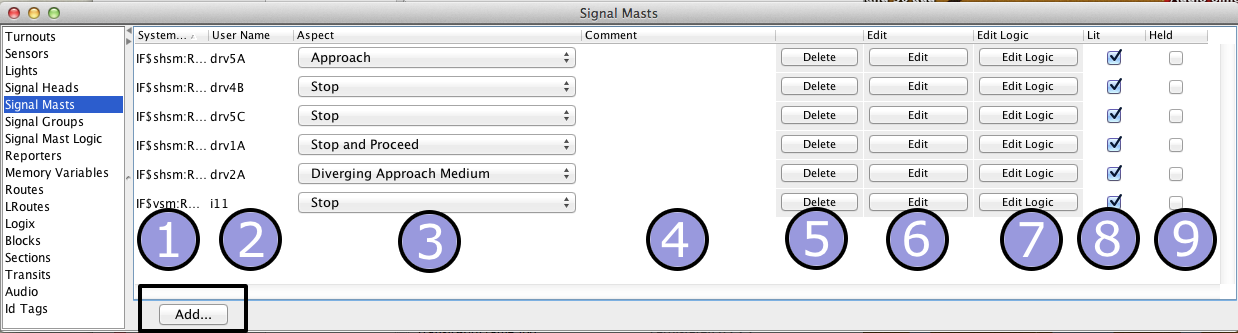
JMRI Signal Mast objects allow you to display prototypical Aspects on signals. For background information, see the Aspect Signaling page.
The Signal Mast Table
Signal Masts are configured through the Signal Mast Table. You access this tool from the Tools > Tables > Signal Masts menu.
From the table, you can manually set individual Signal
Masts to any Aspect that they're able to display by
selecting it from one of the combo boxes in the "Aspect" column.
You can change the settings of a Signal Mast by clicking
the
"Edit" button in the corresponding line.
Creating a Signal Mast
You add a new Signal Mast by clicking on the "Add..." button at the bottom of the Signal Mast Table, which takes you to the "Add/Edit Signal Mast" pane.
Signal Mast Repeaters
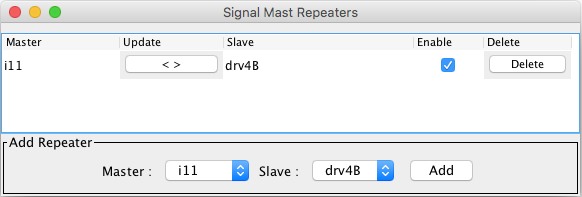
From the Signal Mast Table's Tools menu you may configure Signal Mast Repeaters. These mirror another mast, and van be set as Slave, merely following the other Mast, or as a two way coupling so clicking he Repeater on your Panel also sets the Master.
Saving and Reloading Configuration
The Signal Mast information is saved as part of the JMRI configuration in an XML file, along with control panel setup and similar stuff. For more information on creating and displaying panels, including how to show signals on your panels, please see the Panels pages.Back to the Signaling main help page.
