JMRI: OperationsPro Main Window
All of the JMRI functions - including the OperationsPro Program - can be accessed via the menu bar on either the DecoderPro® or PanelPro main window.
All OperationsPro functionality is always available from the Tools -> Operations menu on the main JMRI toolbar.
The main DecoderPro® screen below shows the optional Operations menu (by selecting it in the OperationsPro Settings pane).
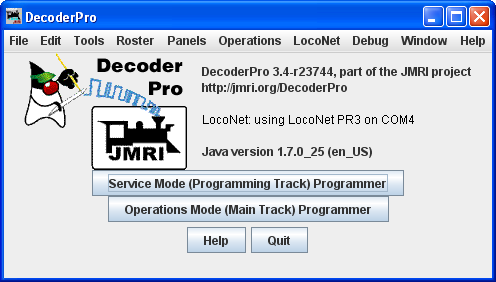
DecoderPro® icon and DecoderPro® version information is displayed. The version of Java installed and in use is also shown.
Main window menu bar
The main menu contains the menus that allow you to access all the features of JMRI.
This Manual focusses on the functions and menus that apply
to JMRI® OperationsPro version 3.x.
Please consult the other JMRI® Manuals for other
functions.
