Using JMRI® to Operate Trains
OperationsPro: Locations window
The Locations window as shown lists all of the Locations on your railroad that your Trains may visit to pick up or drop off Cars and Locomotives (engines). Locations can be cities, towns, or just places where trains need to work cars.
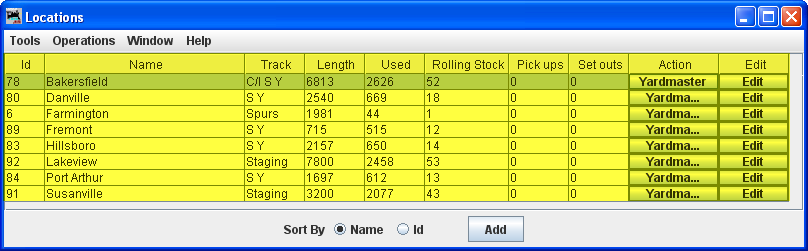
Locations list columns
Id -- Identification number assigned to the Location.
Name -- Name of the Location, city, locale, or industry assigned by you.
Track -- Identifies the Track at a Location; a Location may have more than one Track.
Length -- Total length of all Tracks in scale feet that determines the number of Cars that can be set out.
Used -- Indicates the scale feet of Track at this Location that is in use according to your OperationsPro Roster.
Rolling Stock -- Number of Cars, etc. set out at Location.
Pick ups -- Total number of pickups that have been executed since a reset.
Set outs -- Total number of set outs that have been executed since a reset.
Action -- The Yardmaster button opens a Yardmaster (Switch List) window that allows you see the scheduled pick ups and set outs at a Location, grouped by Train. Only Trains that have work for the Location are available.
Edit -- The Edit button opens the Edit Location window.
