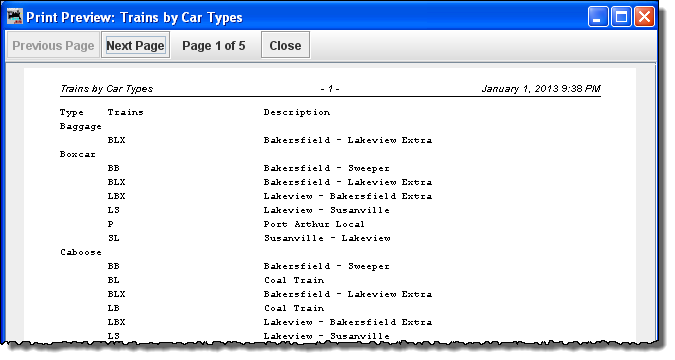Using JMRI® to Operate Trains
OperationsPro: Modify Trains by Car Type window
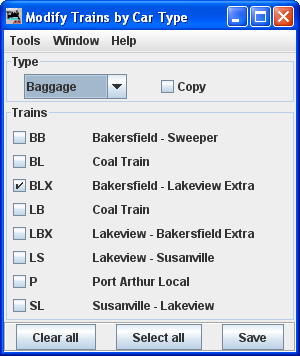 |
|
|
Type Select the Car Type from the drop-down list: |
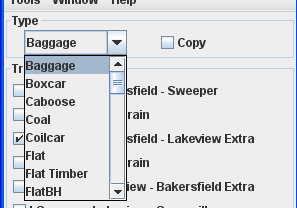 |
|
Trains Check the desired Trains: |
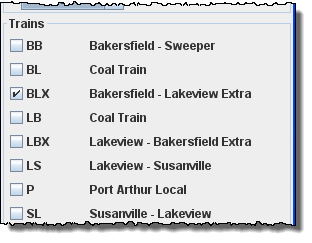 |
|
The Clear all button clears all selections. The Select all button selects all the Trains items. The Save button saves changes to your Car Roster. |
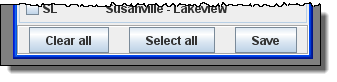 |
Modify Trains by Car Type window menu
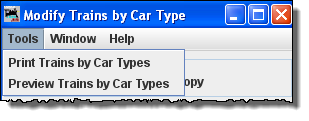
Tools 
-
Print Trains by Car Types
Print out example:
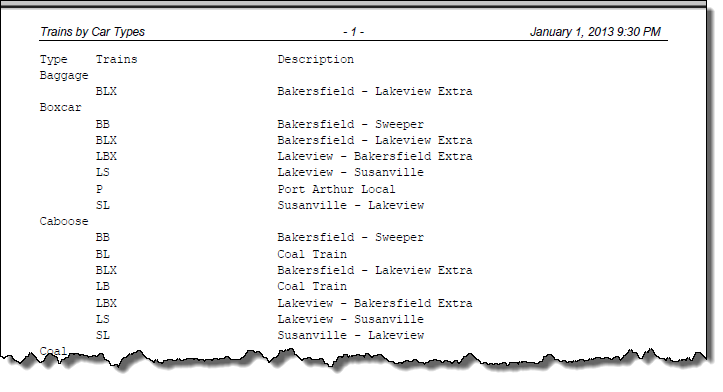
-
Preview Trains by Car Types
The Print Preview windows opens using your System Printer: