Using JMRI® to Operate Trains
OperationsPro: Cars Window Menu Bar
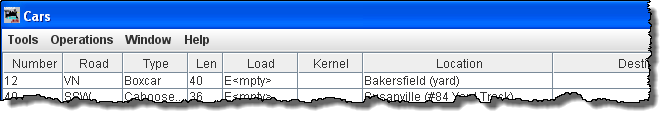
Tools
-
Car Roster
-
Import
from file
Opens the Open dialog box, to import a roster of Cars if you already have a list of cars in a database. The import function requires an ACSII text file, with one line for each car. The Car import requires four attributes and the order is:
car number, road name, type, and length.
An example of a correct format:336 GCR Flat 40
655579 UP Boxcar 40Optionally you may include additional attributes in the following order: weight, color, owner name, date built, and location.
Check the Cars pane Help menu file for further information. - Export to
file
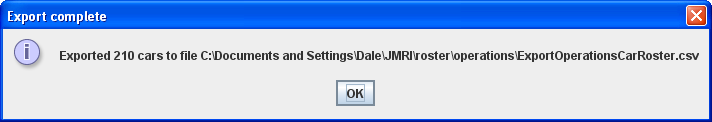
- Delete all
cars
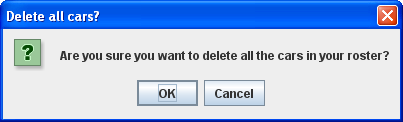
- Reset move count
all cars
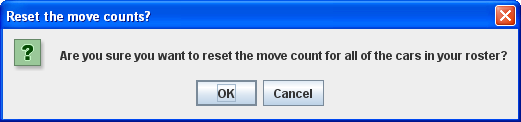
-
Print
- Print Window opens with Roster Printing options;
Check all attributes that you want on print out.
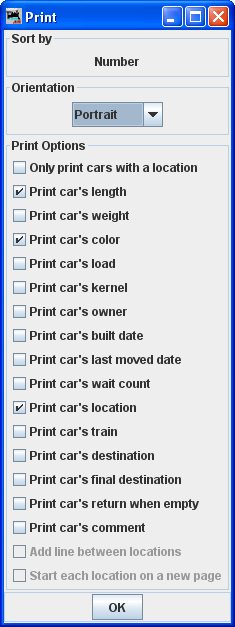
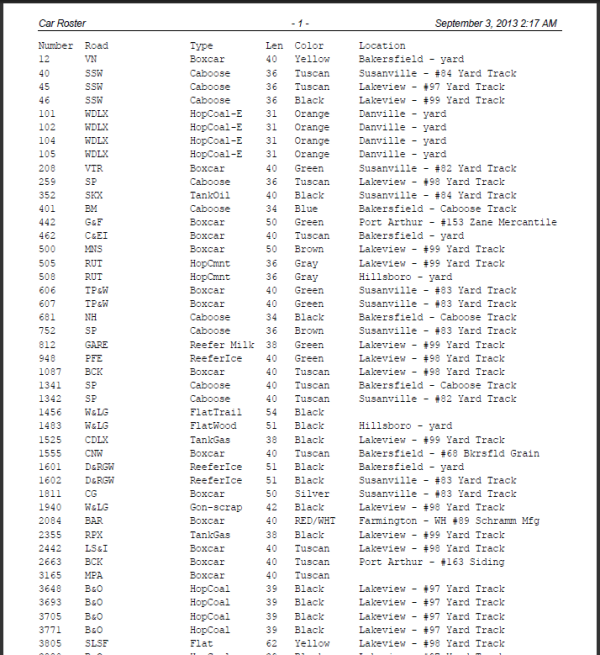
- Print
Preview
Print window as above opens, opens output in the Printer Preview window (shown at right).
-
Import
from file
- Modify Locations by Car Type
- Modify Trains by Car Type
- Set Cars
-
Operations
-
Settings
Opens Operations Setting window.
-
Locations
Opens Locations window.
-
Cars
Opens Cars window.
-
Locomotives
Opens Locomotives window.
-
Routes
Opens Routes window.
-
Trains
Opens Trains window.
-
Settings
- Window
- Help
