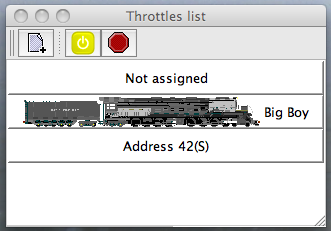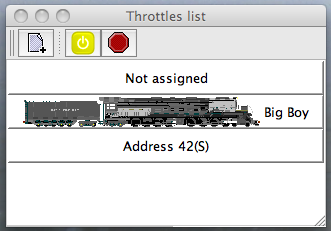Throttles List
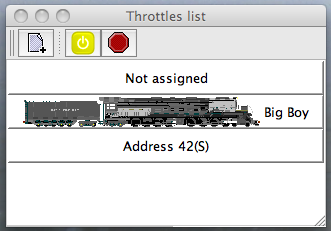
This
list is accessible from the
Throttle pane toolbar.
The Throttles List shows all currently opened Throttles in
JMRI. If an
icon is
available for the Rosters in the database, it will be
automatically used.
Clicking on a line will bring the matching throttle up.
New button
This button creates a new Throttle window
(hence different from clicking the "New" button in
Throttle Window toolbar).
Power button
Same one as in
Throttle Window toolbar.
Stop button
Same one as in
Throttle Window toolbar.