JMRI®: Setup
General Installation
Installation
Full instructions for installing JMRI on different platforms can be found here:
JMRI® requires that Java be installed:
- Version 2.12 can run on any computer system that will run Java 1.5 or later.
- Version 2.14.1 requires Java 1.5 (or 1.6 if you wish for drag & drop)
- Version 3.10.1 requires Java 1.7 or later.
- Version 4.2 requires Java 1.8.
Starting the program
Once you have downloaded the JMRI® software and installed it, simply open the program in the usual manner for your operating system. Windows will show an icon on desktop (with default install options selected).
![]()
Double click the icon for the program to open. In this case we will open DecoderPro®
This dialog will appear briefly as the program is loading:

You should see this or a similar opening screen displayed after the program starts:
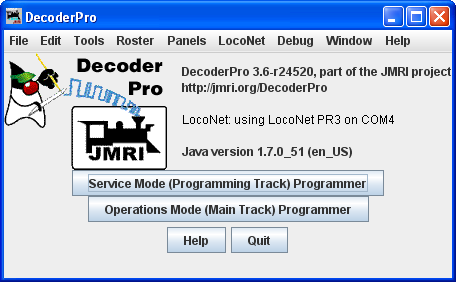
If this is the first time you run the program after you
installed the software, the Preferences screen will come up
automatically to allow you to set up the system for your
particular configuration. Also if you change your system
configuration, OR if you have your laptop away from the
railroad, but you want to play with JMRI there is a simulator
mode you may want to try.
[To be continued]
